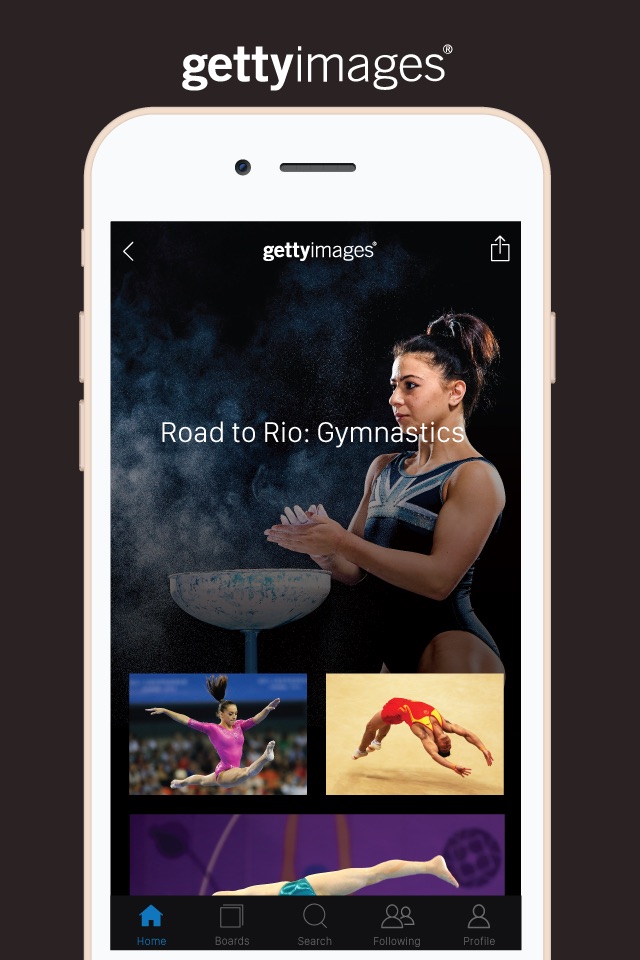Now faster, smoother and more personal, the new Getty Images app is designed for creative and media professionals, and photography enthusiasts everywhere. Search, save and share our spectacular collection of creative, editorial and archival imagery and video — wherever and whenever you want.
MORE PERSONAL
Your recent activity is right on the Home screen: recently viewed, searches, boards, downloads, following and favorites. You can clear individual searches and views, or all at once. And you are in control - show only the sections you need.
BIG, BEAUTIFUL IMAGES
Tap an image to see it in full-screen view; pinch and zoom for a closer look to make sure it’s the right one for your project. Images look great on all screen sizes including iPad Pro.
SEARCH, PREVIEW and PLAY VIDEO
Search our video collections, preview them in the detail page, or tap to see them in full screen (please note that video download is not yet supported)
CURATED GALLERIES
Browse image galleries of our newest and best photography curated by Getty Images’ editors. See editorial images—from pop culture celebrities to the latest national and world events — right from the Home screen.
SEARCH and FILTER
Search our entire collection of over 60 million creative, editorial and archival images and video. Use filters to narrow your search to the exact images you want.
SAVE and FAVORITE
Sign in to your Getty Images account and save images to your Boards or create new ones — in real time. Videos saved to Boards can now be previewed in the app. Quickly favorite images using the heart icon to quickly keep images - review them right on your Home screen.
DOWNLOAD
Getty Images Premium Access, Easy-access, Editorial Subscription and UltraPack customers can download image assets to their iPad or iPhone, or to Dropbox. Note that these downloads count against your Getty Images agreement. (Comps can also be downloaded, however video downloads are not yet supported.)
FIND and FOLLOW
Find and follow your favorite contributors to see more of their images.
SHARE
Share single images or Boards with colleagues or clients via email or iMessage, and share links of single images on Facebook or Twitter.
EMBED
Copy an image embed code to your clipboard for non-commercial use on your website or blog.